API Atlas Docs
Your all-in-one reference for interactive OpenAPI documentation, Postman collections, Swagger UI testing, and AKS/Kubernetes deployment workflows.
Why Use API Atlas?
Interactive API Explorer
Test endpoints live using Swagger UI and Postman.
DevOps Ready
Deploy services with Azure AKS & Kubernetes walkthroughs.
Comprehensive Guides
Includes authentication, rate limits, and error handling.
What Problems Does API Atlas Solve?
Building and documenting modern APIs has become increasingly fragmented. Developers are forced to jump between Swagger files, Postman collections, outdated Confluence pages, and manual DevOps playbooks—slowing down onboarding and creating unnecessary friction across teams.
API Atlas solves this by combining interactive OpenAPI references, live Swagger testing, Postman integration, and AKS/Kubernetes deployment walkthroughs into one seamless, animated, developer-first experience.
Fragmented Dev Workflows
Most teams juggle Swagger files, outdated Confluence pages, and half-baked Postman docs. API Atlas unifies it all in one place.
No Way to Try Endpoints
Traditional docs don’t let you experiment. With API Atlas, every endpoint includes a “Try it now” feature using Swagger UI or Postman.
DevOps Chaos
Deploying APIs to Azure AKS or Kubernetes shouldn’t require 20 tabs open. API Atlas includes clean step-by-step deployment walkthroughs.
Why API Atlas Is the Future of Developer Docs
In most teams, API documentation lives in too many places: Swagger files in one repo, Postman collections in another, and deployment guides lost in Confluence or Google Docs. This fragmentation slows down onboarding, increases support tickets, and adds friction to every dev handoff.
API Atlas changes that by bringing everything into a unified, interactive experience. You don’t just read docs—you interact with them in real time. Try endpoints. Visualize request flows. Follow deployment steps to AKS or Kubernetes with confidence—all in one place.
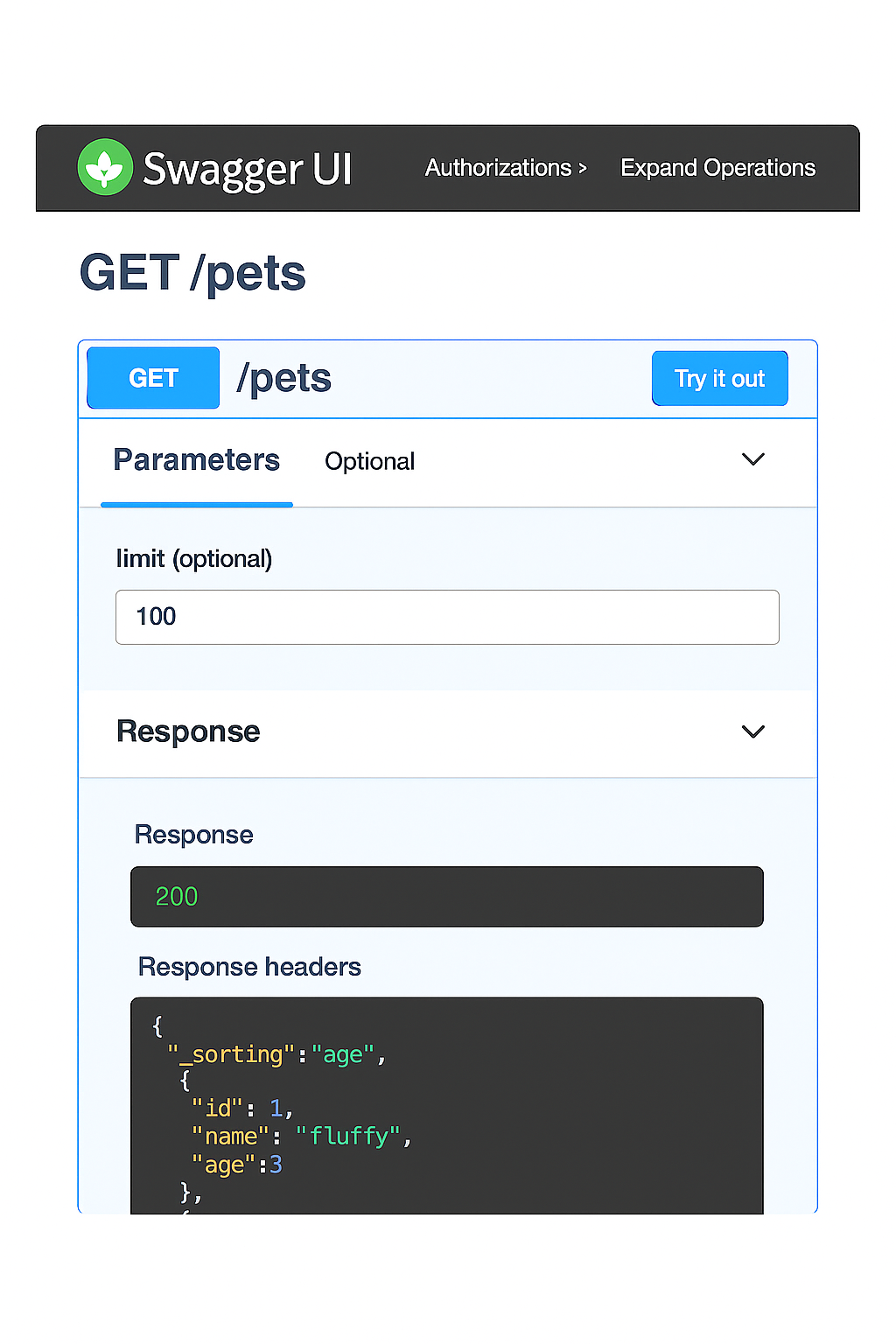
Figure 1. Live API request and response flow using Swagger UI.
Built with OpenAPI, Swagger UI, and integrated with Postman and AKS deployments, API Atlas is a developer’s portal—custom-built for clarity, action, and scale.
We also have custom error logging, so you can see real live examples of the common errors when using their APIs. Below is an image of the a common error, which is status code 500. This is a common one you may see on websites you use every day like Youtube or Google.com.
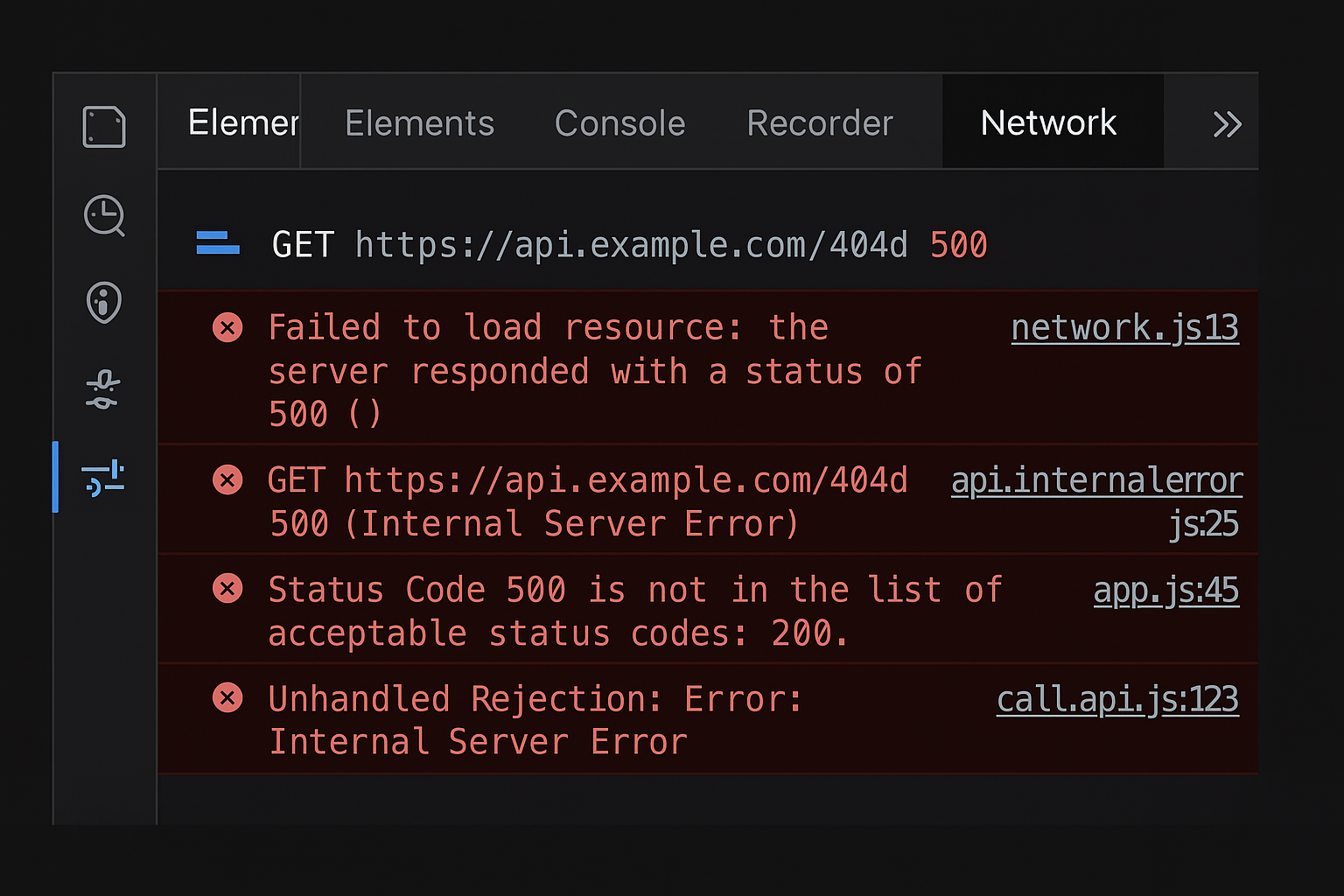
Figure 2. Example of integrated developer tooling and error logging inside the portal.
This isn’t a static wiki. It’s a full-stack documentation system that evolves with your product. Use it as your team’s single source of truth—or as an onboarding hub for external partners and developers.
At its core, API Atlas is built for velocity. It removes guesswork from every stage of the developer journey—whether you're authenticating for the first time or deploying live services to production. Instead of scattering your attention across multiple platforms, you get one seamless hub to test, learn, and launch with confidence.
From Swagger-based API interaction to AKS deployment guidance, everything is streamlined with visual clarity and built-in logic. No more bouncing between documentation PDFs and Stack Overflow threads—everything you need is contextual, actionable, and tested.
The best part? You’re not just reading theory. With live Swagger UI testing and real-world error logs, you're working with the same tools your backend engineers do—without needing to spin up your own server or duplicate Postman collections.
Whether you’re a new developer onboarding for the first time, or a seasoned engineer looking to debug a complex integration, API Atlas meets you where you are. It’s fast, intuitive, and robust enough to handle your most demanding workflows.
And we’re just getting started. The pages ahead walk you through everything from authentication and headers, to paginated endpoints, filtering options, and advanced AKS deployment with real CI/CD integration.
So let’s dive in. 👇