🧪 Demo API
🔍 Why Simulate APIs Without Backend Code?
Not every API workflow begins with a functioning backend. In fast-paced development cycles, it's often smarter to build and test API calls before backend services are available. This is the core of mock-first development.
This section introduces three essential tools for simulation and testing: Postman
, Swagger UI, and Redoc.If you've completed the Quickstart Checklist and your environment is properly set up, you’re ready to explore your fake API spec in action, no backend required.
🧰 Tool Columns Overview
| Tool | Use Case | Interactive? | Docs-Ready? |
|---|---|---|---|
| Postman | Test requests and responses | ✅ Yes | ❌ No |
| Swagger UI | In-browser endpoint testing | ✅ Yes | ⚠️ Somewhat |
| Redoc | Polished reference doc | ❌ No | ✅ Yes |
| Mockoon | Run fake server locally | ✅ Yes | ⚠️ Dev-only |
These tools don't replace one another, they complement each phase of development. Use Postman for hands-on validation, Swagger for QA-ready tests, and Redoc for clean, public-facing references.
📮 Postman Walkthrough (GET & POST)
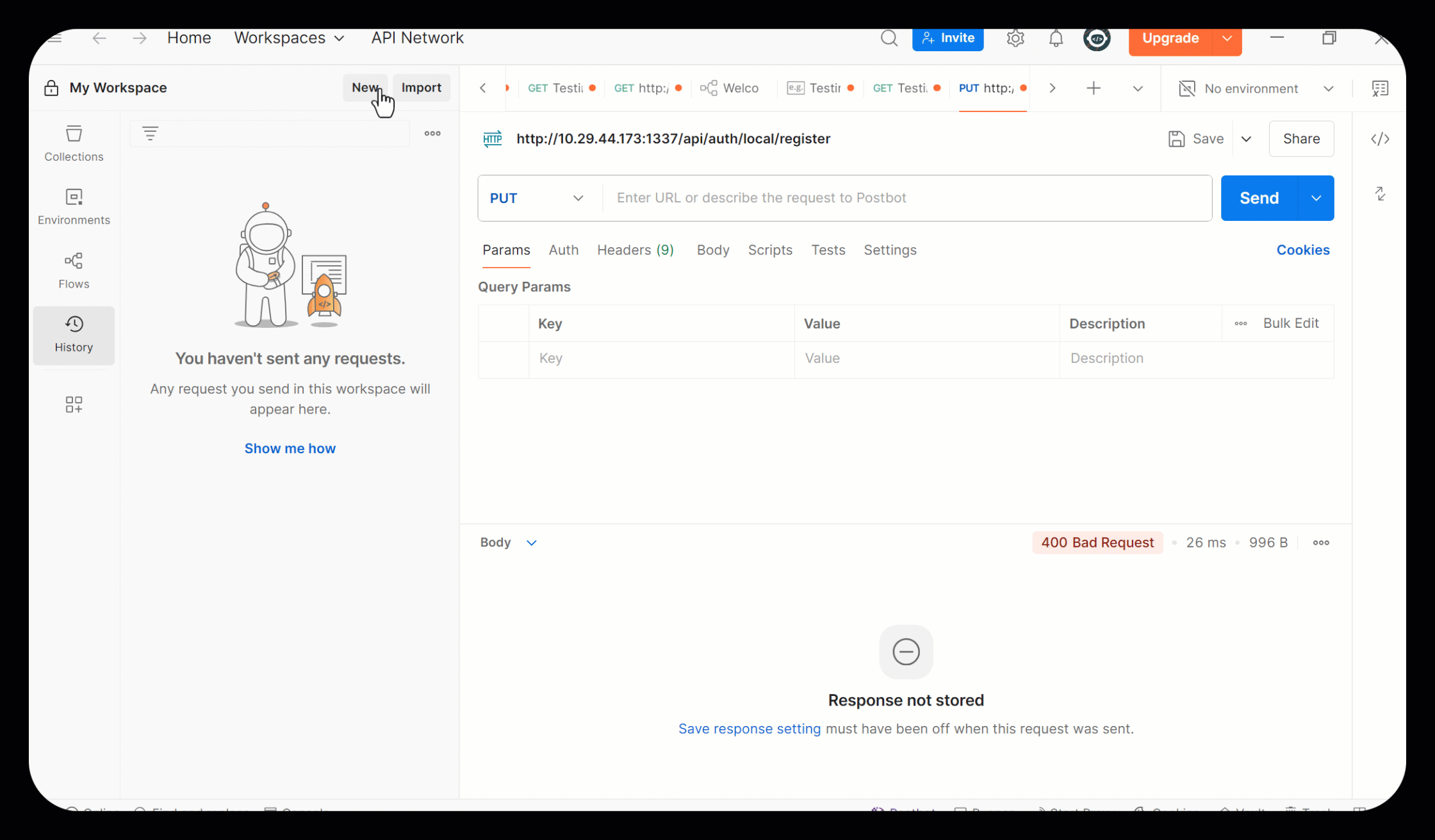
Figure 1. Setting up Postman environments with dynamic variables.
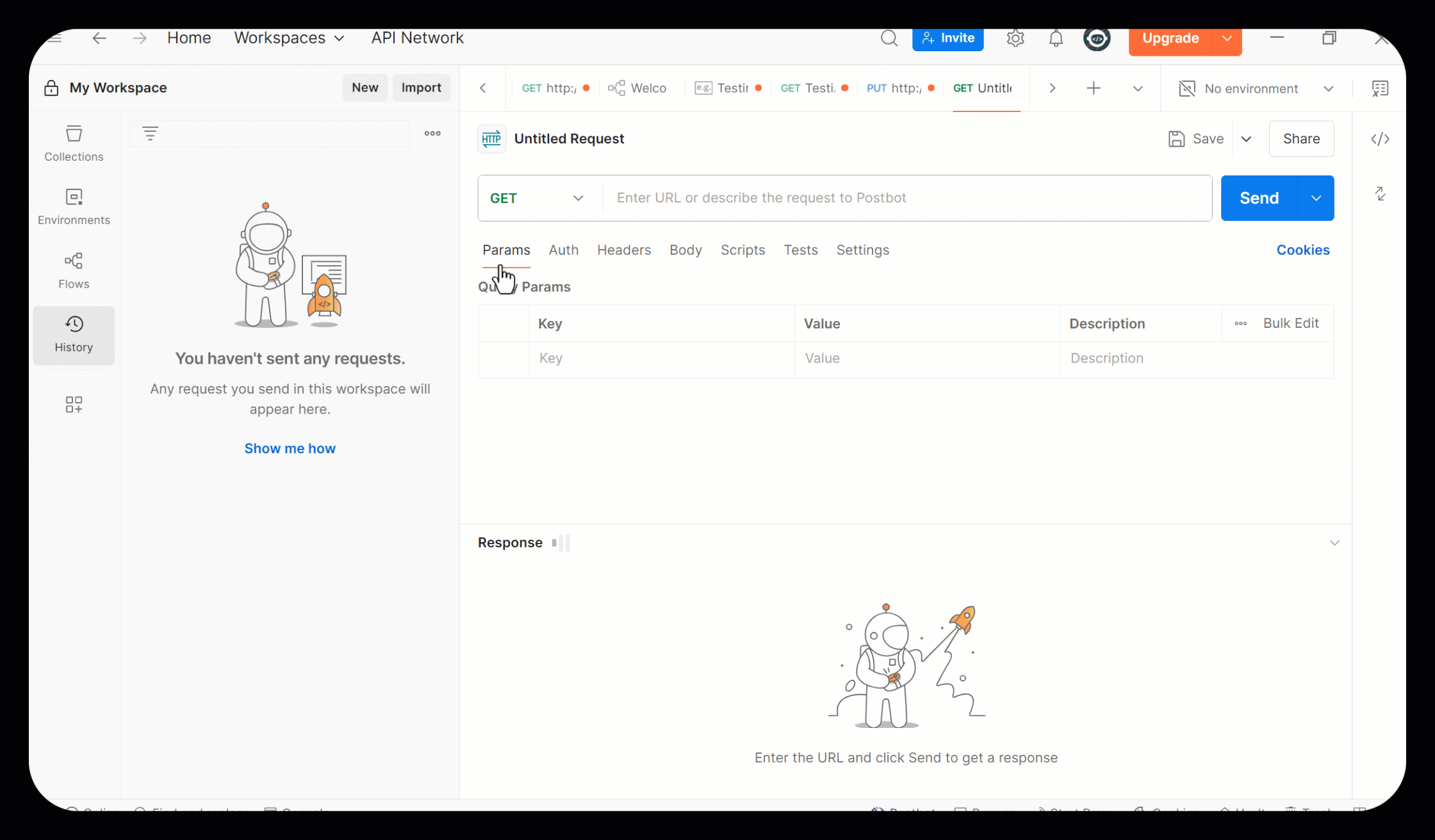
Figure 2. Sending a GET request and validating response headers and body.
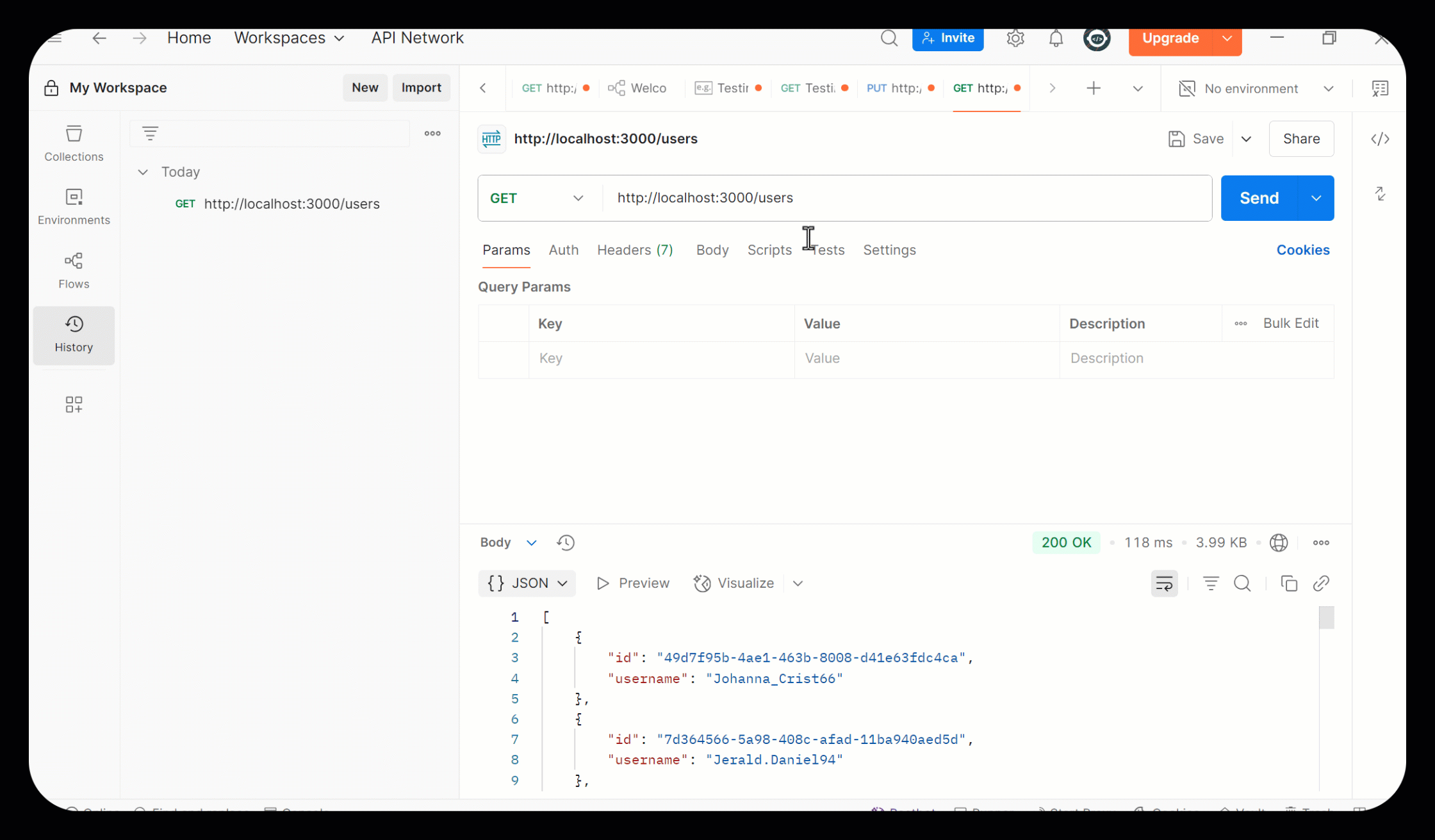
Figure 3. Executing a POST request with payload and visual response.
In the first frame, we set up the HTTP environment, which is necessary to interact with endpoints via HTTP calls like "Put" or "Get".
Then, a GET /users call returns mock user data, letting us verify headers, query params, and status codes. The next frame shows a POST /users call with a full JSON body and auth headers.
Postman highlights spec mismatches, missing fields, and helps you test different edge cases, even if your backend isn’t finished yet.
🚀 Swagger UI Playground
http://localhost:3000 for the Try It Out feature to work properly.Swagger UI reads your openapi.yaml and turns it into a live, testable interface. You can expand each endpoint, view its required parameters, and send actual requests directly from the browser.
It’s useful for front-end teams testing endpoints, QA analysts validating schemas, and developers catching spec errors. Swagger loads from http://localhost:3000 and helps detect 401 errors, token problems, or malformed JSON formatting.
📘 Redoc: Clean Docs for Real Users
🧪 Launch Full Redoc Viewer
Click to explore the full API spec using Redoc
Redoc transforms the same OpenAPI spec into a beautifully organized reference guide. Unlike Swagger or Postman, Redoc isn’t meant for interaction, it’s built for clarity and structure.
Perfect for product teams, onboarding docs, or audits, Redoc emphasizes categories, parameters, schema models, and required fields. Every endpoint becomes a clean, scrollable section, making it ideal for long-term documentation.
✅ Recap and Next Steps
You’ve now seen how to explore your API from three perspectives: simulation (Mockoon), testing (Postman), and reference (Swagger, Redoc). These tools enable full lifecycle development without a single line of backend code.
By working with mock data and an OpenAPI-first mindset, you can validate behavior, test workflows, and share accurate specs, all before deployment. This is the power of API-first development.
➡️ Continue to Test Your First Endpoint to handle errors, simulate 400s or 500s, and confirm your mock API is fully usable in real-world scenarios.